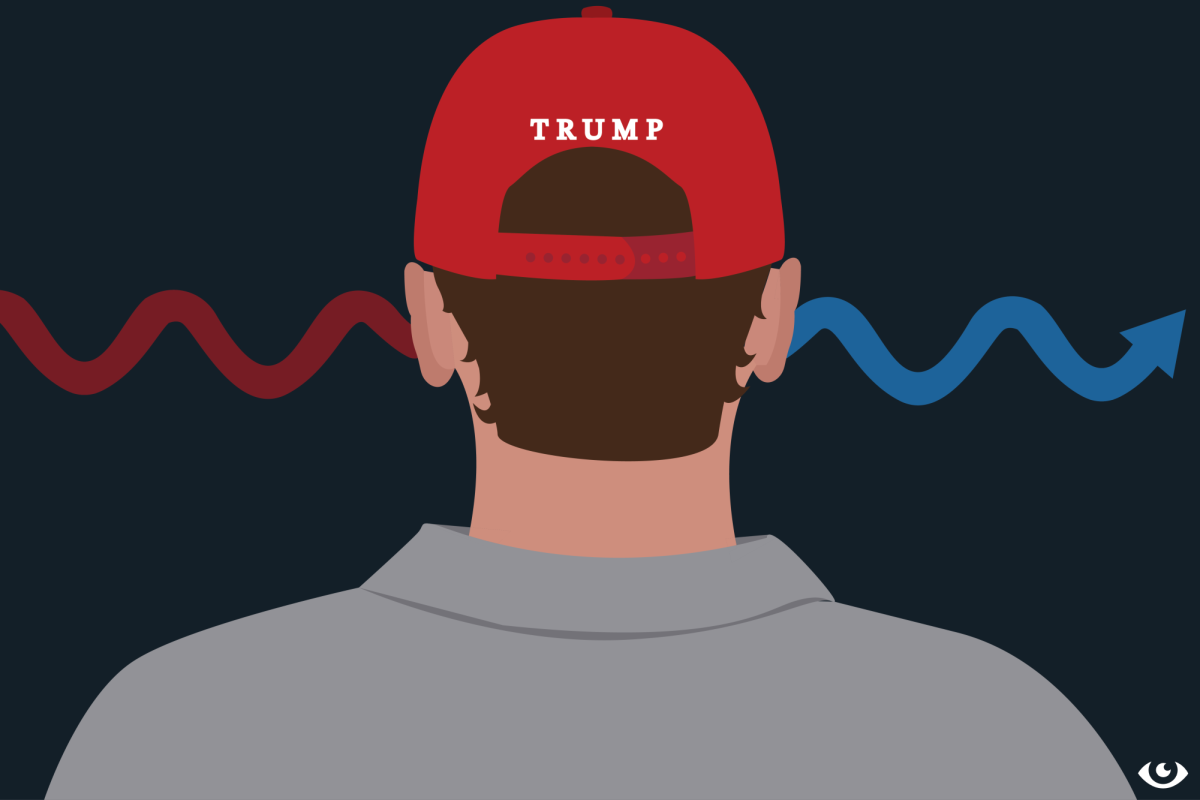Last year was the year of OS X Lion, and this year it looks like OS X Mountain Lion will be taking the cake. Apple’s newest operating system, named Mountain Lion (10.8), was released recently to developers around the globe. Though it wasn’t announced as ostentatious as last year, I’ll be here to tell the main features and upgrades of the new operating system.
OS X Lion introduced a wide variety of new features from its predecessor Snow Leopard. Elements like Launchpad and Mission Control made it seem like Apple was striving for more iOS-like features; features that are easy to access and easy to understand. Apple wanted another stop before ending their “X” series.

iCloud was introduced last year as a revamped version of MobileMe (which utterly failed). OS X Mountain Lion integrates iCloud a lot deeper than on Lion. As soon you start the installation progress on your Mac, you will be asked to enter your @Me email and password. The new operating system will then automatically sync essential functions across your PC, iPhone and iPad, including mail, messages, contacts, reminders and calendars, and others. You select and deselect each of these services as well.

This all-new chat service on Apple’s new OS, places the old iChat with revamped features. Just like iMessages on iOS 5, Messages lets you send unlimited messages to anyone on a Mac or iPhone, iPod Touch, or iPad running iOS 5. You can send pictures, videos, documents, and even talk in groups of people.

Just like on iOS 5, Reminders is a great addition to OS X Mountain Lion that lets you keep track of dates and events. Reminders lets you set due dates and get alerts as deadlines approach. You can also check off items as you go and keep track of what you’ve completed. Mountain Lion also syncs all of your reminder data to up to date on your Mac, iPad, iPhone, and iPod touch.
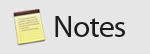
Another iOS-like feature, Notes is a great way to jot stuff done that you need quickly and efficiently. You can even make it more noteworthy and add images, photos, and attachments to view later. You can also flip through previous notes and delete them if you don’t like them. OS X Mountain Lion also lets you pin notes to your desktop and sync them up with your other Macs and iDevices.

Probably my personal favorite feature of OS X Mountain Lion would have to be the Notification Center. One of the biggest updates on iOS 5, the Notification Center lets you look at all the recent activity on your Mac. Click the button on the top-right corner of your Mac and scroll through all of your notifications.

This update to the OS X line has been great for the most part. Applications like the Notification Center and Messages are great and would really increase productivity for me, but programs like Notes and Reminders feel like it’s too similar to iOS 5. Although this isn’t Apple’s final release of the OS, most of its features are shown in the developer preview. Whether you want to download it now or later is completely up to you. If you really want these new features now, go for it. If not, wait until they release the full version.