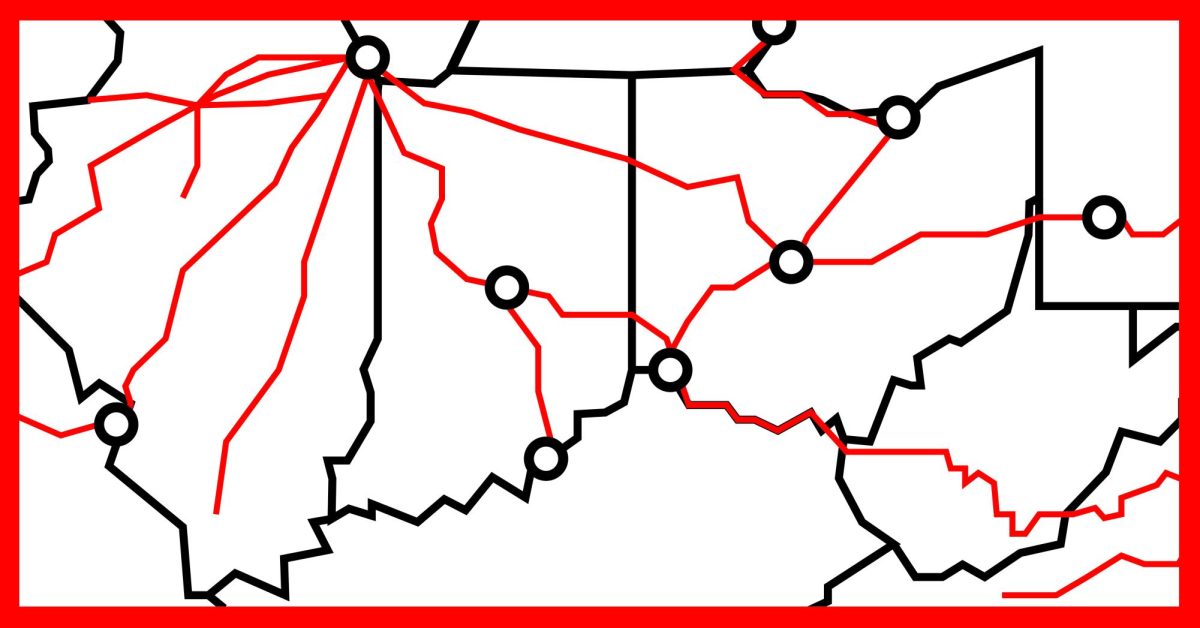Windows 8, which is Microsoft’s newest operating system released to developers on September 15, arrived in a rather surprising form. Windows users have all come to know how to use the system from the bottom up: right click to make a new folder, go to the control panel to change your network settings, it’s all second nature. But with the Windows 8 release, the system’s usage has really changed – a transition that is bound to have a major effect on the consumer tech world today.
Microsoft has started looking into a more user-friendly interface, and Windows now has a new Metro-Style main menu on its system, which creates a whole new approach to using computers. Icons have disappeared, replaced by tiles, which are more similar in design to one another. Smart phones these days have gotten people really used to using apps instead of regular programs – Windows 8 takes advantage of this and gives users the ability to install block-style applications. The user-interface is also touch-friendly, allowing users with tablet PCs to finally have a primary operating system that is touch-based. Finally, Windows 8 comes with new built in anti-virus software that users can hide in the background if they decide to use another third-party program, which is, in my opinion, a huge improvement from Windows Defender on Windows 7.
I got to play with a copy of the Windows 8 64-bit edition on my desktop computer last weekend and really enjoyed it. It has a simple, clean user-interface that reminds me of the Windows 7 Phone OS. It also has a shortcut to the desktop if users don’t want to use the menu add-on. Users can group tiles and make any tile single- or double-width (simply swiping the tile up a little to access the option to change the size), unpin the app, or uninstall it completely. Swiping in from the right of the screen, users get what Microsoft is calling the real multitasking of Windows 8. There are options to search and share, check devices and settings, and switch between the Start menu and the desktop.
Below are a couple pros and cons of the new Windows 8 so far:
Pros:
– Clean, simple user-interface
– New Metro look
– Easy to group and use tiles
– Touch-friendly (finally!)
– Loads of upgrades from Windows 7
– Applications from the Windows Store
– Built-in anti-virus
– Fast boot-up time
– Can still go to the desktop
Cons:
– Sometimes not so fun for people using a mouse
– Confusing at times
– START MENU IS GONE
– No quick launch toolbar
Regardless of the advantages of Windows 8, I’m not too sure it’s necessary for schools to upgrade to this operating system. There just aren’t enough improvements to help students out; it might even keep them off task. It is true that Windows 8 comes with an upgraded server edition of the OS, which might be of some use, but for now I think our school should stay with Windows XP/7.
Burak works on the staff at Manual’s RedEye website.