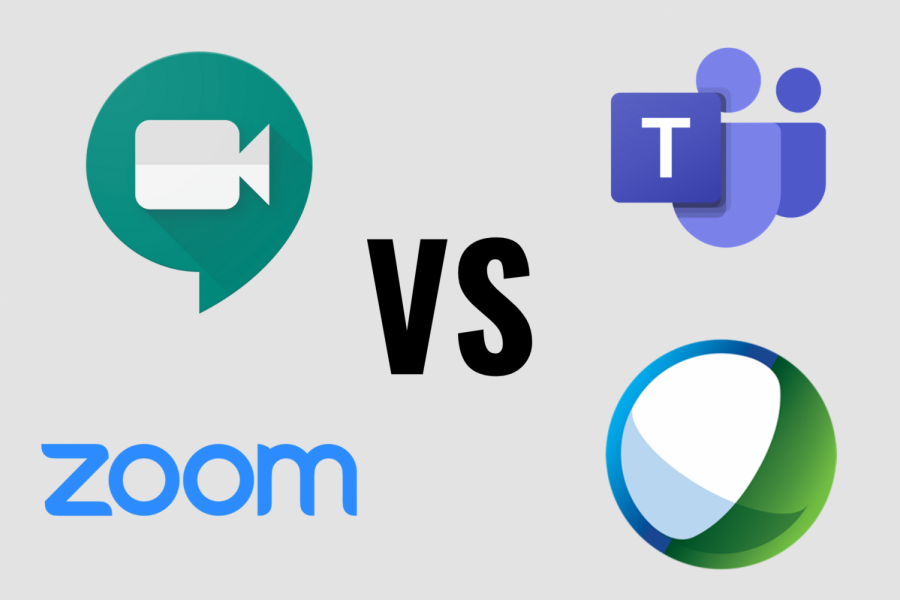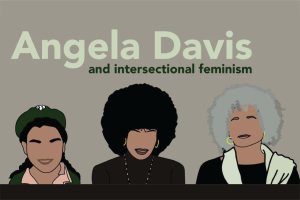Let’s meet up! Four top video conferencing platforms explained
September 13, 2020
There has been a boom in the use of video conferencing software since the start of the Coronavirus pandemic, and with JCPS pursuing synchronous at-home learning, it is essential to find which platform works best for both students and teachers. Let’s take a look at the two platforms JCPS currently recommends teachers use, Google Meet and Microsoft Teams, as well as two other top video conferencing platforms, Zoom and Webex.
How it works
Microsoft Teams offers two desktop options, opening in a browser window or opening in a downloaded app, as well as a mobile app. Google Meet runs through a browser window on your computer or via an app on your phone. Students already have access to log in to both Google Meet and Microsoft Teams through their JCPS email account.
Zoom offers both a downloadable app and a browser window option for desktop, as well as a mobile app. Webex runs through your browser on desktop and through an app on your phone. Zoom and Webex both do not require an account to join meetings, but do require one to host meetings.
Security
After virtual classes across JCPS were disrupted by security breaches, the district temporarily abandoned Google Meet to switch all teachers onto Microsoft Teams. Ultimately, they decided to allow teachers to choose whether they wish to use Google Meet or Microsoft Teams.
JCPS switched to Microsoft Teams to take advantage of their meeting lobby feature, as well as options to prevent users outside the organization to join classes. The “organization” refers to people with JCPS-specific email addresses. The meeting lobby forces prospective attendees to wait in a virtual lobby until the meeting host — in this case, the teacher — admits them to the class.
After the initial issues, Google added new features to help teachers and administrators protect their classrooms. Teachers can now mute or remove disruptive students and can control who can access certain meeting links.
Zoom also faced significant criticism for security issues featuring “zoom bombing” incidents similar to JCPS’s issues with Google Meet. They have since updated their platform to include a meeting lobby as well as the ability to remove participants. Zoom also offers the option to require a password to join a meeting, but this function is bypassed by a shared meeting link.
Webex hosts have the ability to remove participants from meetings.
Features
Microsoft Teams offers breakout sessions, screen share and chat features during meetings. Their grid display option is only available through the app so participants attending through their browser window can only view the current speaker. Microsoft Teams has a 24-hour time limit for each meeting, which is more than enough time for class. An additional feature that could be useful for teachers is the ability to take attendance at any point during a meeting. Teachers can click a button and download the names of all students in the class at that time.
Google Meet offers both screen share and chat features but does not currently offer breakout rooms. Their grid display option can show up to 16 other participants. Free users of Google Meet currently have a 24-hour time limit for calls, but they will be restricted to 50-minute calls starting October 1.
Zoom offers breakout rooms, screen share and chat features. They have the largest grid display of all four platforms, showing up to 49 other participants at one time and allowing users to flip through to see all participants. Free zoom accounts have a 40-minute time limit per meeting, but schools can apply for free Basic Education accounts to remove this limit. Zoom also allows hosts to check attendance after a meeting, letting them see when and for how long each attendee was in the meeting.
Webex offers both screen share and chat features, but breakout rooms require a paid tier. Webex’s grid view shows up to 25 other participants. Their free account option has a 50-minute time limit, and all of their paid tiers have a 24-hour time limit.
Conclusion
All of these video conferencing have specific features that make them stand out. They all function pretty similarly, and those that are lacking in certain features have been quick to update their software. Teachers and administrators have many options when deciding which platform works best for their school and their students.